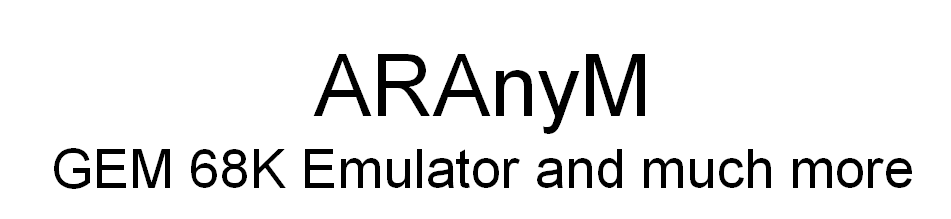
Supported release: 1.1.0
The goal of ARAnyM is to provide a free, fast and powerfull Atari computer emulator. ARAnyM is an acronym: Atari Running on Any Machine. This page is dedicated to help use of ARAnyM on your computer, with pre-configured ARAnyM archives. You will find hers diffrents use of ARAnyM.
Here is a small gallery of snapshot to give you an idea Aranym in use




Last update : March 19 2021 , fix several bug in MyAES and add new feature
Previous update : October 14 2020 (Better Keyboard support contact me if you have issue, you can try change keyboard with boot manager cpx and setup your keyboard contry, then restart to load the good one)
Previous update : July 15 2020 (script linux can now work under BSD system)
For contact email me at : o dot l at lutece dot net
About
This is the modern version of my first very old version (2008
!), here rather provide separate configuration I propose one
doing all configuration in same time with very simple choice,
to be able to start a lot of configuration in same time.You
will be able to run with this archive:
- ARAnyM standard (no JIT no FPU), JIT and MMU
- Mint starting from hostfs (no image disk need), with or without fVDI use several AES installed XaAES, MyAES 0.98 beta, multitos 4.0
- Mint can be run in memory protection with ARAnyM MMU
- A configuration with a debug version of MyAES 0.98 to
display all AES call in console of a software, if you have
an issue with a program under MyAES you can try to see where
it crash and contact me to see if it possible to do
something.
- TOS with virtual image disk (very near from Falcon)
- Fullscreen or window 1024*768
- Several programs, most should run in all condition, but some only on specific configuration (most issue is when use fVDI)
- 2 folders (DriveZ the folder startup for Mint
configuration, falcon folder with more specific application
that need access directly to videl video and some only
running under TOS you will find some demo able to run
(except generally bad sound reduce the volume when you try
it!), 1 virtual disk to be able start TOS
NOT SETUP:
- Internet connection
- OpenGL
KNOWN BUGS:
- Not all programs can run in all configuration, this is
not a bug only not enough compatible configuration for the
program (SDL program not run in protected mode, Apex
media, demo not run with fVDI for example)
- Under TOS copy of the desktop of file on hostfs doesn't work, but you can create file and folder on hostfs
Installation
1 : You need first install ARAnyM by yourself, goto ARAnyM download area : https://aranym.github.io/download.html
2 : To test all configuration you need standard, MMU and JIT version
3 : Depending of you system it recommend to do this:
- Windows, run install program nothing more. Note current version 1.1.0 JIT version looks not work as expected, Kronos will crash, you can find binary on sourceforges https://sourceforge.net/projects/aranym/files/aranym/0.9.16/, take cygwin version, the best to not have confusion binary is to put folder in "Aranym_files" folder and edit "run_window.bat" with texte editor to replace "C:\Program Files (x86)\ARAnyM\aranym-jit.exe" by "..\aranym-0.9.16\aranym-jit.exe"
- macOS (or OS X), extract archive and put folder in your "Applications" folder
- Linux the best is to compil ARAnyM by yourself, you will find source code for the realease with other pre build ex for 1.1.0 name is "aranym_1.1.0.orig.tar.gz", unpack it, go in the folder then start compil with this options:
./configure
make
sudo make install
with this operation you should have standard version installed (aranym), now we need try compil MMU version
make clean
./configure --enable-fullmmu
make
sudo make install
with this operation you should have mmu version installed (aranym-mmu), now we need try compil JIT version
make clean
./configure --enable-jit-compiler --enable-jit-fpu
make
sudo make install
Now you should have aranym-jit installed too
Note : for ARM for JIT configuration you should replace "./configure --enable-jit-compiler --enable-jit-fpu" by "./configure --enable-jit2", I have not tested this point by myself, please let me know if it work.
4 : Dowload my archive (around 51 MB) ARAnymmulti, extract it anywhere
5 : Run one of the script proposed in Aranym_files folder depending of your system (run_linux.sh for Linux and BSD systems, run_macos.sh for macos (OS X I think 10.6 minimum else script probably will failed but configuration should be able to run on older system), run_window.bat)
6 : Answer to question during boot process you should be able to start your GEM 68K system
Running
When start script you have 6 possible
choice:
1 :
Mint ARAnyM std
2 :
Mint ARAnyM MMU
3 :
Mint ARAnyM JIT Fullscreen
4 :
Falcon TOS 4.04 ARAnyM MMU
5 :
Falcon TOS 4.04 ARAnyM STD
6 :
Emutos ARAnyM STD
Choice 4,5 and 6 no other choice possible, this configuration
will boot on virtual image disk, you have just tu "return" whn
prompt from HDriver demo request
Choice 1, 2, 3 will display this choice, the boot is done on Z
drive (folder DriveZ):
1 :
MyAES_098_Beta_fVDI : Run MyAES 0.98 beta with fVDI
video driver
2 :
XaAES_fVDI : Run XaAES with fVDI video driver
3 :
MyAES_098_Beta_videl : Run MyAES 0.98 beta under video videl
mode
4 :
XaAES_videl : Run XaAES under video videl mode
5 :
Multitos_AES4.0_videl : Run original Multitos AES 4.0 under
video videl mode
6 :
MyAES_098_Beta_debug_videl : Run debug version of MyAES 0.98
beta
This last choice (MyAES 0.98 debug version) is able to display all AES call of a debug application, calls will be print on host console, to use it you need modify add in "DriveZ/gemsys/myaes/app_conf.cnf" the program to debug, for exemple you want debug QED just add:
app_debug QED
Inside
- ARAnyM without nothing could be possible (opensource)
- Emutos a free opensource replacment of TOS ROM working fine with ARAnyM
- fVDI a free opensource replacement of VDI with driver for native ARanyM draw, thanks Johan for this great work
- Mint our well known opensource multitask system, but you will find also here Cops an xcontrol compatible clone for multitask systems, Qed the well known text editor, toswin2 a VT52 emulator in window
- MyAES a modern AES for Mint
- XaAES the
modern AES comming with freemint project
- teradesk an opensource desktop
- Zcontrol an xcontrol clone compatible with single tos
- SetMMU MMU tree installation
- BetaDOS a free replacement of Metados for TOS systems
- LDG an opensource for manage dynamic library
- HDdriver
the best disk driver (here in demo mode)used to boot TOS
with a virtual disk
- Kronos a powerfull Benchmark software working correctly on Aranym
- And some other software : STguide, Apex media (videl only), gemdemo, lopan(not run with MMU), PMdoom (not run with MMU), sysinfo, escap paint, egale, fnm demo(no sound, videl only), fuf=jiint2 demo(no sound, videl only), kioea demo (no sound, videl only), videl inside 2 (videl only)